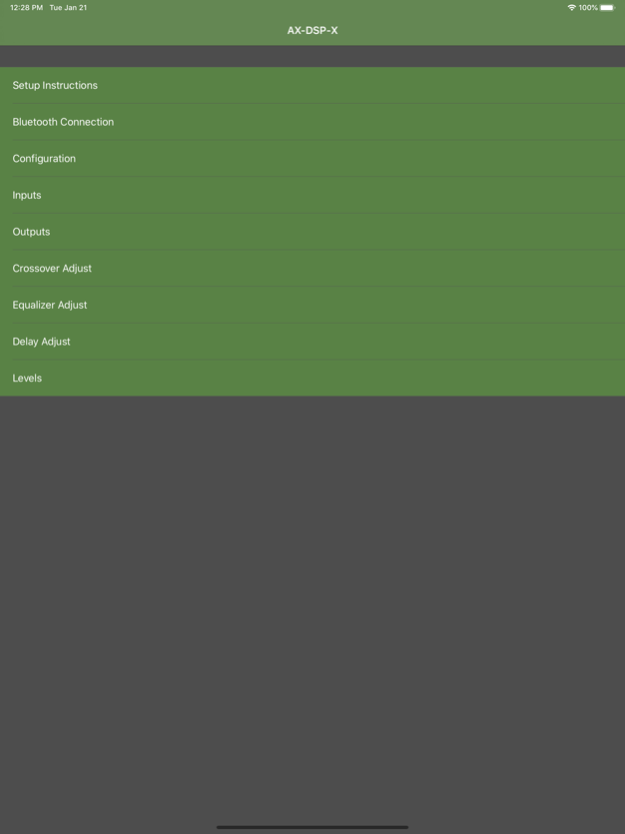AX-DSP-XL 1.33
Continue to app
Free Version
Publisher Description
Axxess, a leader in vehicle interfacing, has once again set the industry standard by developing a cost effective option for customers desiring to improve vehicle sound quality with a Digital Signal Processor. The AX-DSP-XL presents an all-in-one solution for a variety of car audio system setups, from fixed level output (digital) to analog OE systems, and even adding a subwoofer to an OE system. Our before the amp solution is designed to allow the installers the option to remove the factory amplifier or to add a subwoofer all while maintaining the OE features and controls of the radio. Whether you have a Digital or Analog factory amplifier system, the AX-DSP-XL has you covered.
Unlike other digital signal processors on the market, the AX-DSP-XL includes a built-in Axxess Interface. More reasons installers will love the new Axxess DSP is for its quick and simple installation behind the factory radio, due to its small footprint. Features and settings are easily controlled via Bluetooth from our free Smartphone application. To further cut down on install time, Axxess has engineered vehicle specific T-Harnesses (sold separately), that make installation even faster and easier, with no need to cut any wires.
The Axxess Digital Signal Processor provides a smart and cost efficient way to provide improved sound quality that customers want when upgrading their vehicle sound systems.
Apr 15, 2024
Version 1.33
Added support for Ford A2B vehicles (257523)
About AX-DSP-XL
AX-DSP-XL is a free app for iOS published in the System Maintenance list of apps, part of System Utilities.
The company that develops AX-DSP-XL is Metra Electronics Corporation. The latest version released by its developer is 1.33.
To install AX-DSP-XL on your iOS device, just click the green Continue To App button above to start the installation process. The app is listed on our website since 2024-04-15 and was downloaded 2 times. We have already checked if the download link is safe, however for your own protection we recommend that you scan the downloaded app with your antivirus. Your antivirus may detect the AX-DSP-XL as malware if the download link is broken.
How to install AX-DSP-XL on your iOS device:
- Click on the Continue To App button on our website. This will redirect you to the App Store.
- Once the AX-DSP-XL is shown in the iTunes listing of your iOS device, you can start its download and installation. Tap on the GET button to the right of the app to start downloading it.
- If you are not logged-in the iOS appstore app, you'll be prompted for your your Apple ID and/or password.
- After AX-DSP-XL is downloaded, you'll see an INSTALL button to the right. Tap on it to start the actual installation of the iOS app.
- Once installation is finished you can tap on the OPEN button to start it. Its icon will also be added to your device home screen.